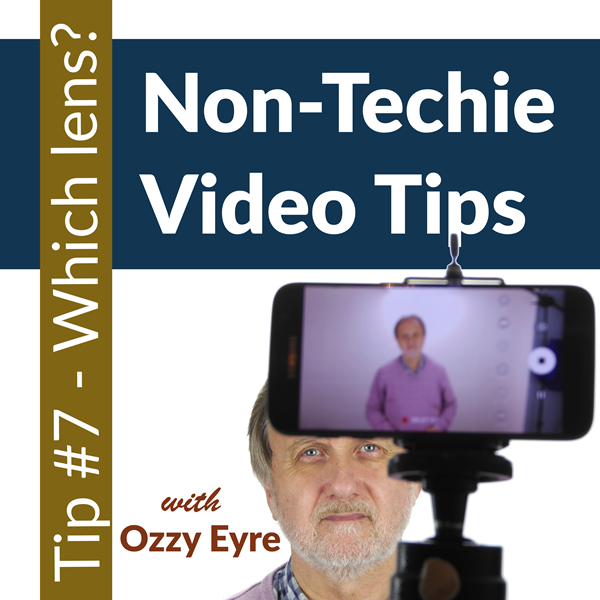Hey, there, and welcome to the non-techie video tip podcast series.
My name is Ozzy Eyre and I’m your non-techie guide to the wonderful world of video creation.
Before we get started on today’s tip – if you’ve been a regular listener from the start, you’ll know that, over the last few shows, I’ve been trying on different tunes for size – and I’ll be doing the same in this show. But this is the last tune I’ll be trying out – at least for the time being. In the next show, I’m going to play a snippet from each and I’m going to ask you and all the other listeners to vote on which you like best. The winner will then become the them tune for the rest of the series – so you have the future sound of the non-techie video tip podcast in your hands. Use your power wisely!
So here’s today’s tune…
__________________________________
What do you think?
Remember, in the next show, I’ll be playing a remider of each tune for you to vote on. If you already which one is your favourite though, you can drop me an email to ozzy at elitevideoacademy dot com – you can contact me there’ too, with questions or you could always head over to the Elite Video Academy Facebook page and post your question or comment there.
Hey! Remember I said in the last show we’re now up on iTunes – well the good news is, the word is spreading and we’re now up on Stitcher too! So, if Stitcher is your preferred platform for listening to your favourite shows, you can listen to these non-techie video tips there, now, too.
Whether you listen on iTunes or Stitcher, though, a review and a bunch of stars is always welcome. By the way, did you know the word ‘bunch’ is another word for ‘five’?
OK – let’s get started with today’s tip.
Today’s tip is specifically for folks recording their video on their smartphones – and, TBH, I think I may be swimming against the tide a little here.
Before we go further, let me just say what follows relates particularly to when you’re shooting a video of yourself, you’re using a tripod or something to support your phone while you record, and you’re doing everything yourself.
In those circumstances, most folks will tell you to use the front-facing lens. The same lens you would use if you were taking a selfie and the reason they do that is they argue it’s easier to make sure you’re correctly framed in shot.
I’m going to suggest you ignore that advice and opt for the rear-facing lens instead… and you’re now probably thinking I’ve gone crazy.
Let me explain why I suggest that – and there are a couple of reasons.
First, in a lot of phones, the rear-facing lens is narrower angle than the front-facing. The front-facing lens is typically wide-angle because the phone designers realise it’s going to be used most at arms-length for selfi shots – so it has to be a wide angle of view to get you all in. The trouble is, wide angle lenses are not terribly flattering.
It’s also the case that on some phones, using the front-facing lens does not allow you to record at the highest possible resolution, so your image might not have as much information in it as it could.
The other reason – if you use the front-facing lens, it’s highly likely you will be watching yourself on the screen rather than looking into the lens. This is a subtle difference, I admit, but record a video twice, once with the front-facing lens and once with the rear-facing and I think you’ll notice it. The video shot on the front-facing lens will not seem as engaging – some intimacy is lost – because you’re not engaging with the lens directly, you’re not making direct eye contact with the viewer.
Don’t take my word for it – try it out for yourself. And if you’re wondering how you get yourself properly in frame without using that front-facing lens right next to the screen, well, there are two very simple fixes for that.
First, you can set your phone up in front of a mirror so you can see the screens reflection and check your framing – but be sure not to look at the reflection all the way through filming!
And, second – and this is the method I use. Set everything up with you in position. Record just 5 seconds or so of video – then run around the back of your phone and replay that 5 seconds. If it’s good, just return to your mark and record your whole video. If the framing isn’t great, make an adjustment, shoot another 5 seconds and check again. At most, the whole checking and adjusting process will take about a minute and I believe you’ll get a better video as a result.
I’ll be back again with another tip soon and, remember, we’ll be doing a full recap on all the music we’ve used so far and I’ll be asking you to vote on your favourite. In the meantime, here’s a reminder of today’s track.
I’ve been Ozzy Eyre, your non-techie guide to the wonderful world of video creation – take care and make some video!